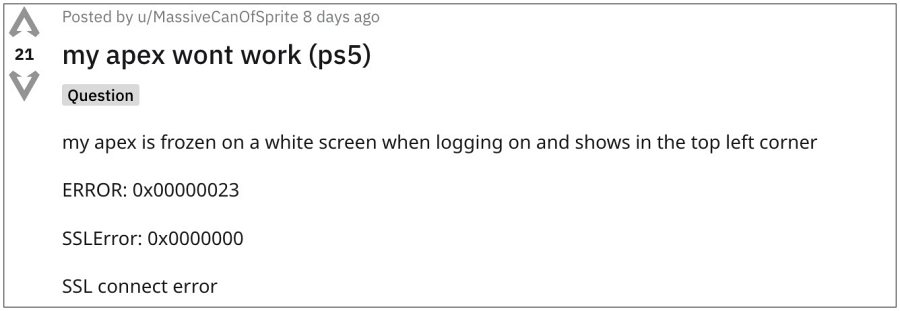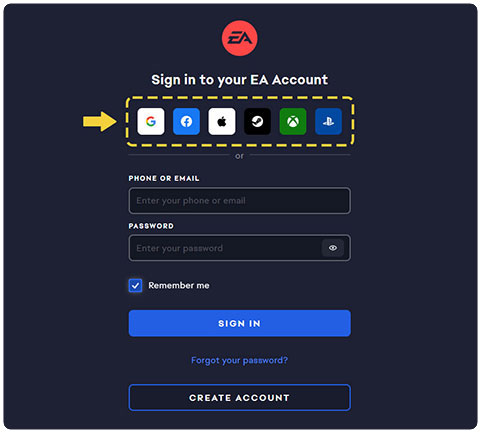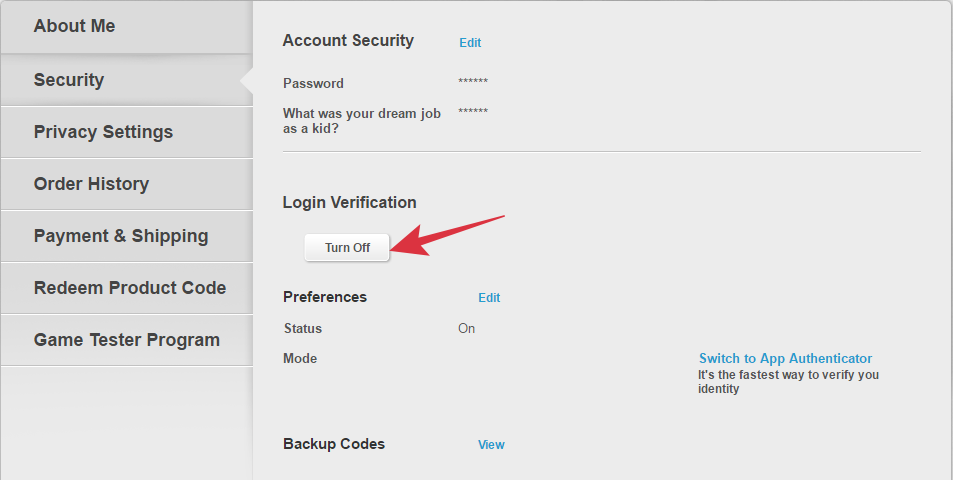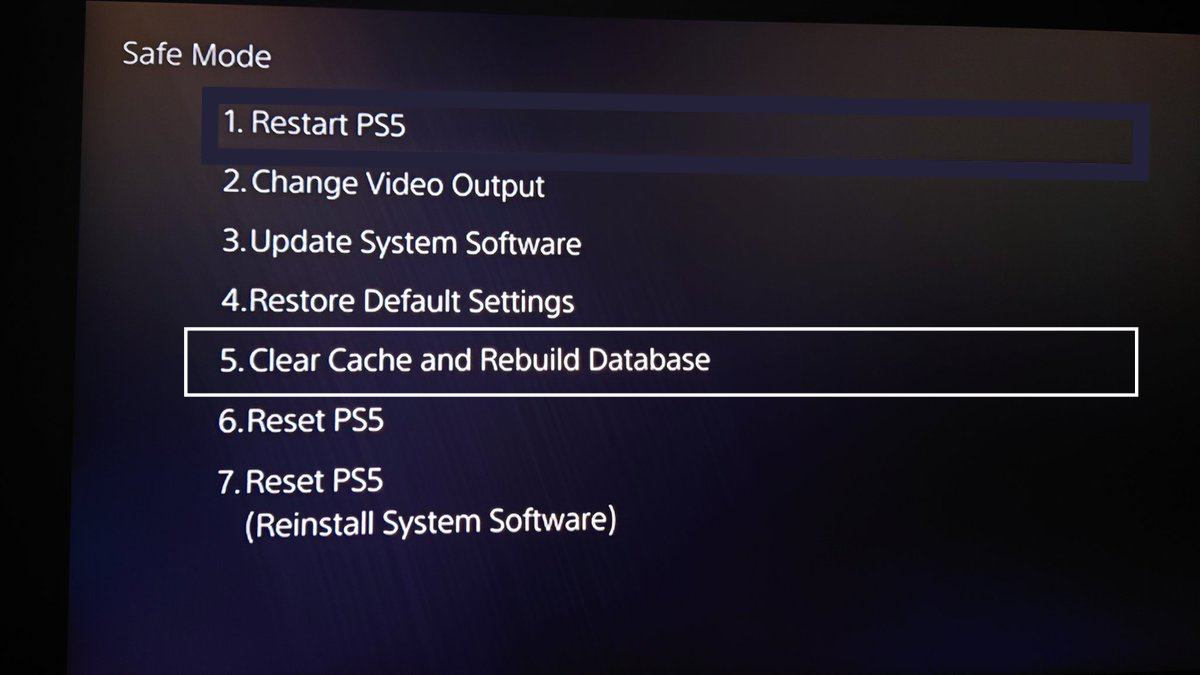Numerous users have voiced their concern that they are getting ‘wv-109156-2’ and ‘0x00000023 SSL connect’ errors when trying to launch a game on their PlayStation 4/5. console. The accompanying error message reads ‘Something went wrong’ and the only thing that you could do at that point in time is to hit OK and close that game. If you are also in the same boat, then this guide will show you various ways of fixing this bug. Follow along.
Fix PlayStation 4/5 ‘wv-109156-2’ and ‘0x00000023 SSL connect’
It is recommended that you try out each of the below-mentioned workarounds and then see which one spells out success for you. So with that in mind, let’s get started.
FIX 1: Re-Login to EA Account
Your first course of action is to re-sign to your EA account and accept their terms and conditions. Here’s how it could be done:
FIX 2: Disable 2-Factor Authentication
Some users were able to fix the ‘wv-109156-2’ and ‘0x00000023 SSL connect’ errors in PlayStation 4/5 after disabling the 2 Factor Authentication on their account. So give it a try using the below-listed steps and then check out the results.
FIX 3: Rebuild the Database
For some users, deleting the console’s temporarily stored data and then rebuilding the database from scratch did the job for them. So let’s give it a try using the below-given instructions and then check out the results. That’s it. These were the three different methods that should fix the ‘wv-109156-2’ and ‘0x00000023 SSL connect’ errors in PlayStation 4/5. As far as the official stance on this matter is concerned, the developers are aware of this issue, but they haven’t given out any ETA for the rollout of a fix. As and when that happens, we will update this guide accordingly. In the meantime, the aforementioned workarounds are your best bet.
Marvel Midnight Suns crashing on PS5 [Fixed]Overwatch 2 Join Group/Invite not working on PS4/PS5 [Fix]COD Warzone 2.0 Not Installed error on PS5 [Fixed]Gotham Knights crashing on PS5, Xbox, PC: How to Fix
About Chief Editor