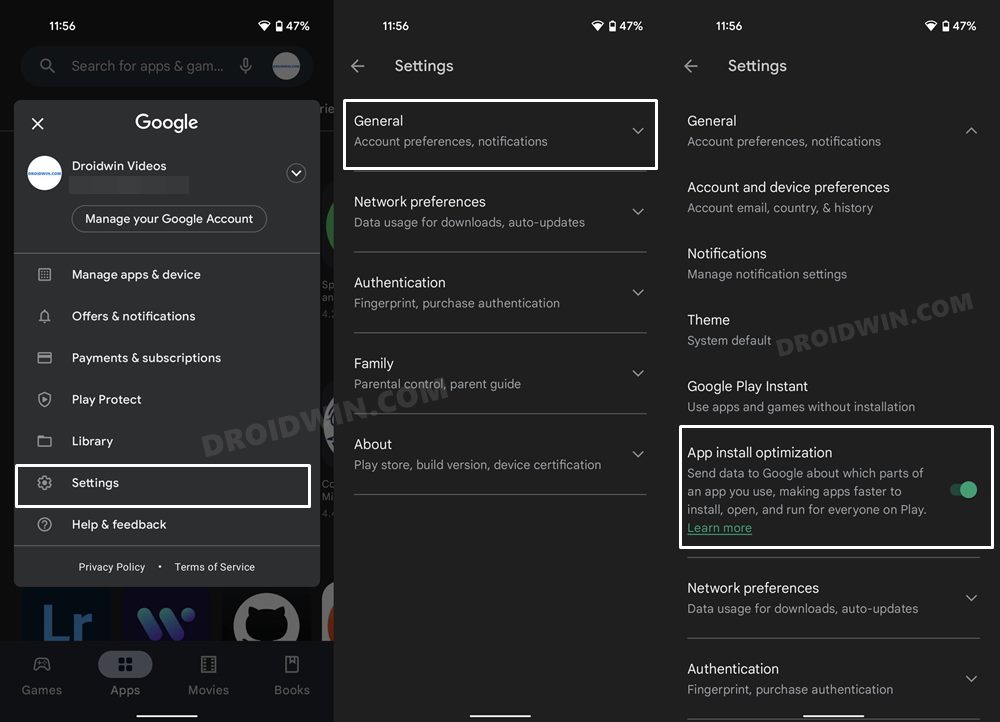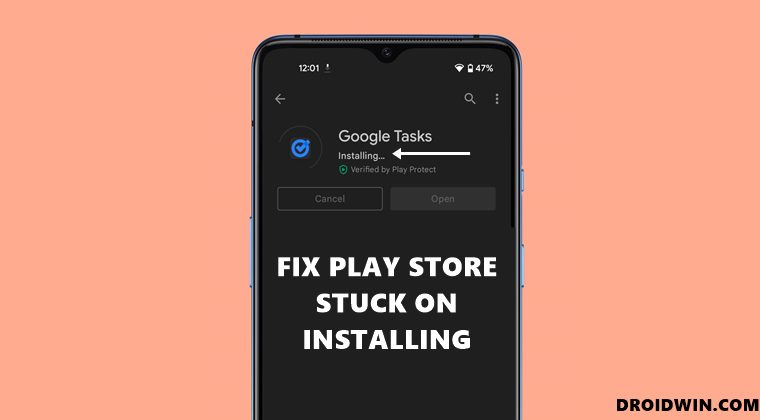Moroever, I tried it across two different devices with different OS skins and Android versions (Pixel 4A running stock Android 12 and OnePlus 7T running stock Android 11), but they both were equally bugged with this issue. Hence it had nothing to do with the device as well. So I tagged it as a server-side issue and hoped that it would be rectified in the coming weeks. But it wasn’t the case. Moreover, there weren’t any queries regarding this issue across Reddit, XDA, or Google Support Forum. So I went on a solo expedition and managed to get hold of a precious item- aka the feature that might be responsible for the Play Store being stuck on the Installing message. Upon turning off that option, there was literally the difference between night and day in the app’s installation speed. Henceforth, I decided to document this trick in this guide and make you aware of this as well. So without any further ado, let’s reveal the secret right away!
How to Fix Play Store Forever Stuck on Installing
What is App Install Optimization?
App Install Optimization is a built-in Play Store feature that tells Google which part of an app you had used as soon as you launched the app the first time after installation. It then collects this data from various users and finds the trend as to which is the part of the app most of the users interact with as soon as they launch the app. Google then uses this data to optimize the entire process of app installation and hence speed up the app’s functionality for the users.
But How Does App Install Optimization leads to Slow App Installation?
The documentation of this feature is filled with words like ‘fast’ and ‘optimize’ but the irony is that it’s doing just the reverse. But why is this happening? Well as is evident from its functionality, this feature puts an additional burden on the Play Store by constantly running in the background, collecting data, and subsequently sending them to Google. Since this service is running during the entirety of the process- right from its installation until its first usage, it is bound to exhaust the system resources and head slow down this process as a whole.
Is it Safe to Disable App Install Optimization?
Well as of now, this feature isn’t doing any good. Rather it is only creating more roadblocks in the app installation. So until Google further optimizes this functionality, you should consider keeping it disabled. In other words, until its perks outweigh its drawback, it’s better to have it turned off. Talking about which, I myself have witnessed a 2-3 second gain upon having this feature disabled, so my priorities seem to be straight, at least for the time being. On that note, we round off this guide on how you could fix the issue of the Play Store being stuck on the Installing status. Do let us know in the comments section if turning off this functionality did any good for you or not.
Cannot Update Apps via Play Store in Pixel on Android 12 [Fix]Google Play Store: App Last Updated Section RemovedFix: Cannot Download App from Play Store | Install Button Not WorkingHow to Fix Google Play Store couldn’t complete your transaction
About Chief Editor