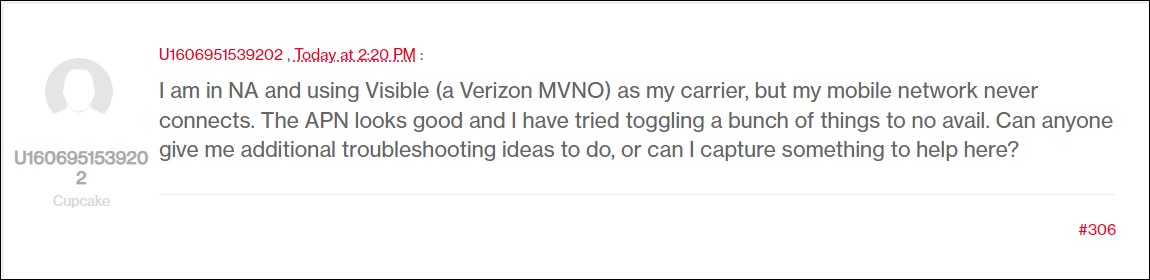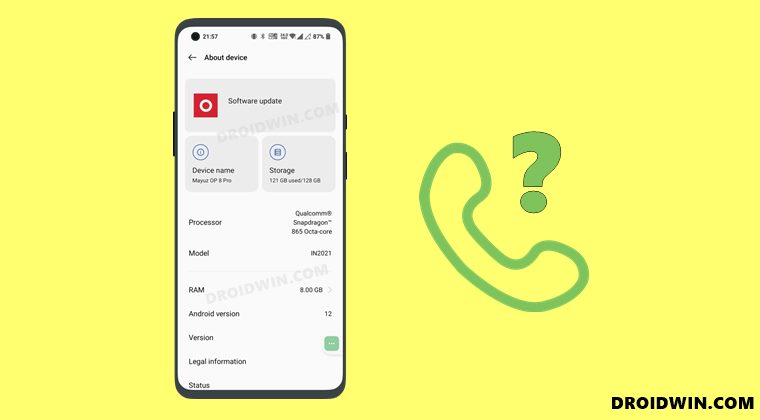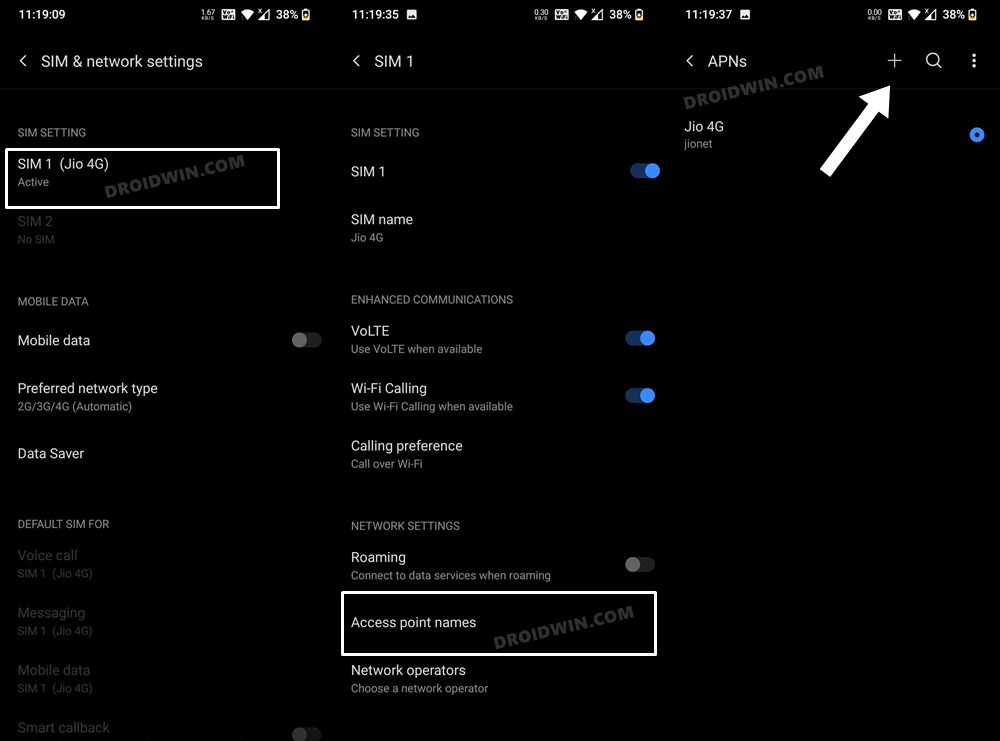Hence it took one of the most questionable decisions to date by ditching its in-house OS for Oppo’s ColorOS. Not only is this OS bloated with tons of bloatware, the OnePlus 9 users also had to go through a slew of bugs and issues while installing it. Among them, the inability to make or receive calls was probably the most concerning issue. Likewise, they weren’t able to use the carrier data either. Well, history seems to have repeated itself.
Many OnePlus 8/Pro/8T users who have installed the latest OxygenOS 12 update are facing network-related issues. And as was the case with its successor, the 8 series users are also on the same boat. They are unable to place and receive calls and messages or use the carrier data. Well, as before, we managed to get hold of its fix this time around too. So without any further ado, let’s get started with the steps to fix the Mobile Network not working issue on your OnePlus 8/8 Pro/8T running OxygenOS 12 based on Android 12.
Fix Mobile Network not working on OnePlus 8/Pro/8T after OxygenOS 12 Android 12
As was the case with the OnePlus 9 series, this issue is only bugging the OnePlus 8 series that has Visible (a Verizon MVNO) as their carrier. So to rectify it, you will have to create four new APNs on your device and add them. Apart from that, you will also need a SIM from another carrier (activated or not doesn’t matter). This SIM will only be used for around 5 minutes. Is there any downside to this workaround? Well, your carrier will now be identified as Verizon and not Visible. If you enter your IMEI number across both these websites, Verizon will show it as compatible whereas Visible wouldn’t. But you will be able to send and receive calls/messages or use carrier data without any issues. And for me, that was the top-most priority. If you also echo this thought, then let’s get started with the steps to fix the Mobile Network not working issue on your OnePlus 8/8 Pro/8T running OxygenOS 12 based on Android 12.
Instructions Steps
That’s it. These were the steps to fix the issue of Mobile Network not working on your OnePlus 8/8 Pro/8T running OxygenOS 12 based on Android 12. If you have any queries concerning the aforementioned steps, do let us know in the comments. We will get back to you with a solution at the earliest.
How to Enable Factory Mode in any OnePlus DeviceHow to Enable Call Recorder on any OnePlus DeviceEnable and Use ADB Commands in OnePlus Stock RecoveryHow to Enable VoLTE and VoWiFi on any OnePlus Device
About Chief Editor