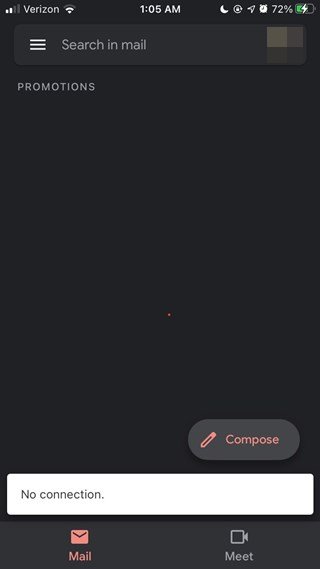And same is the case now as well. Many iPhone users have complained that they are getting the No Connection error while trying to access the promotion or Social tab of the Gmail App. Surprisingly, the Inbox tab is working well and good, so there’s nothing to do with the user’s internet access.
Likewise, this issue is only being faced by iPhone users. While not being able to access these sections is indeed a cause of concern, fortunately, there do exists a few workarounds that have been known to work out for a lot of users. And this guide shall make you aware of all these methods. So without further ado, let’s get started.
How to Fix Text Wrapping or Indentation Error in Google DocsAndroid Apps Suddenly crashing? Here’s the Fix from Google!How to Fix Google Photos Device is too Hot, Unable to BackupHow to recover Google Authenticator codes after a factory reset?
Fix Gmail Promotions and Social No Connection error in iPhone
First and foremost, there’s no official fix from Google as of now. However, the company has acknowledged this issue and a fix is probably around the corners. In the meantime, please try out the below-mentioned methods. These have been known to spell out success for a lot of users in fixing the Gmail Promotions and Social tabs No Connection error on iPhone.
Fix 1: Re-Enable Manage Account Option
Fix 2: Re-Enable Conversation View
Fix 3: Merge Promotions with Inbox
Fix 4: Use the Search Tweak
Fix 5: Using Search in Mail
Another one of those manual workarounds, this call for heading over to the All mail’ section from the ‘Search in Mail’ dropdown. This will bring up all your emails and you could then access the Promotional or Social mails.
Fix 6: Access Gmail Via Mobile browser
Well, you all see this coming! Till the time the Gmail app isn’t working, you could consider using its web version. So launch the browser on your device and head over to Gmail’s website. Log in via your account and you should have no issues in accessing the Promotional or Social mails.
Fix 7: Re-Install Gmail App
This fix has been known to work for a few users. Considering that it is a server-side issue, it’s quite strange that it managed to fix out the Gmail Promotions and Social tabs No Connection error. Anyways, no complaints from our side! So uninstall the app from your device and then reinstall it from the App store.
How to Fix Gmail Delayed or No Email NotificationsBypass New Google Restriction: Get Free Unlimited Photos StorageHow to Restore an Old WhatsApp Chats BackupHow to Get a Temporary Blue Tick on Instagram
So these were the various workarounds that gave out different mileage for different sets of users in fixing the Gmail Promotions and Social tabs No Connection error. We will be continuously updating this guide with more workarounds as and when we get hold of the same. Likewise, if you know of any such fix, do let us know in the comments section below.
About Chief Editor